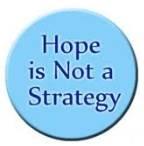|
Saturday, November 20 2021
6 Steps To Developing An E-mail
Do you want more payroll/HCM sales leads from your e-mail marketing efforts? If you do, you will find the following steps of particular interest (and value). Step One: Segment Your Databases - Before you start designing, writing, and sending a series of e-mail marketing campaigns, you need to segment your target audience the same way you go to market; therefore, we recommend creating databases that fall into these general categories:
After segmenting your lists by target audience, it will be a lot easier to develop content that is relevant to each database on file. Step Two: Clean Up Your “Prospect And Referral Partner” Databases* – It is vital to remove the e-mail addresses that will cause your account to be blacklisted/flagged when using services like Constant Contact, Mail Chimp, etc. THIS DOES NOT APPLY TO YOUR CLIENT DATABASE. Remove the e-mail addresses* that end in:
Remove the “ROLE” e-mail addresses* that begins with:
*If you are buying a database of e-mail addresses, this is a critical process to do. Step Three: Determine Your Content And Low-Risk Offer - As I tell all our clients, “Content is king.” That said, it can be helpful to outline the message you want to include in each e-mail campaign. Remember, don’t forget to add a low-risk offer. Step Four: Determine Your Company’s Frequency And Goals – You can send your payroll clients more e-mail marketing campaigns as compared to a prospect or referral partner. From our experience, I always recommend sending at least three e-mails a month to help gain maximum visibility in the marketplace. Remember, content is king, and don’t be too self-serving when writing a campaign.
Step Five: Develop An E-mail Marketing Calendar – To ensure your campaigns are being sent on a regular schedule, create an e-mail marketing calendar. Not only will this help you and your team stay on target, but it will help you avoid any last-minute campaigns – which tend to be loaded with grammar and spelling errors, broken links, and less than engaging subject lines. Step Six: Determine If A Salesperson’s Follow-Up Call Is Needed – To maximize the sales leads generated from your e-mail marketing campaigns, it is imperative to determine if a follow-up phone call is necessary. If it is, take the following steps:
Send This e-Mail After Leaving A Voicemail Message. After you and/or your salespeople leave a voicemail, make sure they send an e-mail to follow up their voice-mail message (see below). First Name: I just called and left you a message as I wanted to follow up on an e-mail we sent to you about 8:30 a.m. today (the one for the ________ offer). If you want to learn how we can (reduce or increase your ___________) I have a few ideas that will help your business – just return my call or send me a quick e-mail for the best time(s) for us to talk. Look forward to talking soon! Name Company Name Phone e-mail Address P.S. If you want to read what some CPAs and clients are saying about us, I have attached a few testimonials for you. About The Author: Glenn Fallavollita is a nationally recognized keynote speaker providing money-making advice to help payroll service owners, sales pros, and marketing gurus build more profitable relationships with their database of prospects, referral partners, and clients. Additionally, Glenn is the president of SellMorePayroll.com and Drip Marketing, Inc. and has written 50+ whitepapers and three sales/self-marketing books, Supercharge Your Payroll Sales NOW!, Stop Whining AND Start Selling, and Drip Marketing: A Powerful New Marketing Strategy That Gets Prospects To Buy From You. He also writes blogs for LinkedIn and other national websites. © Drip Marketing, Inc. All Rights Reserved May Not Be Used Without Written Permission. |